Setting up a new booking each week is a hassle. That’s why we’ve built a new feature that automatically books in a weekly slot with a student. This is designed to help you, your students and their parents make regular bookings as easy as possible. Here’s a guide to why we built it, how it helps you and how to use it.
Why we built this for you
Most parents who come to MyTutor are looking for a weekly tutor for their child – 80% of them to be precise. As a tutor, it can be hard to put a “sales hat” on to encourage them to book regularly, even though you actually help them out by doing so.
In fact, we’ve built this tool in response to parents requesting it. Most of them are so busy organising their family’s schedule, and with other teen commitments happening at the same time every week (i.e. Football on Wednesdays, Dancing on Fridays), recurring weekly bookings help parents fit your lessons in the family schedule.
How does booking weekly lessons help you as a tutor?
Selling yourself as a tutor is a very different skill to being an amazing tutor, but it’s one that helps you get lots more lessons booked (and more of a chance to be a tutor!). By using weekly lessons to encourage “same time next week” lessons with your students, you massively increase your chance of getting all the regular bookings you need.
We’ve made everything that bit easier for you with weekly recurring bookings. Instead of manually setting up lesson slots each week, you’ll now have the option to make recurring weekly bookings.
How to book weekly lessons
This tool will have the biggest impact if you encourage parents to use it. Read on for a guide to using Weekly Lessons – you’ll then be ready to encourage parents to use it, and get all the bookings you need.
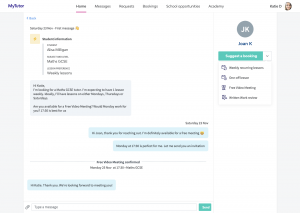
- There are two ways you can suggest a weekly recurring booking: via the lesson scheduler in the lesson space, or via the “Suggest a booking” button in your message thread with a parent/student.
- At the end of a free meeting or lesson, when you click on the “Suggest a booking” button you’ll be given the choice of a “weekly booking” or a “one-off lesson”. Both you and the student/parent can do this bit.
- If you select “weekly booking”, you’ll need to enter the day of your next lesson. Your regular slot will then automatically enter your calendar and your student’s until either of you choose to cancel it.
- You’ll both get a reminder email (as you would for a one-off lesson) before the lesson starts.
- The parent will just need to have enough money topped-up in their MyTutor wallet before each lesson. They can choose to either pay each week, or top up their wallet with enough for a few lessons at a time – up to them!
- Weekly lessons will repeat until you or your student/their parent cancels the recurring booking.
- Lessons are still completely flexible – individual lessons can be cancelled or rescheduled as normal, and you can also reschedule the time of the whole slot.
Good luck and happy tutoring! Feel free to write to us at [email protected] if you’ve got any questions 😊



